| Menu Options | Select Table | Filter | Export Status | Notice Export |
Notice Export
Note: The information below pertains to Notice Export
only.
This explains how to use the 'Today' functionality when exporting
notice information.
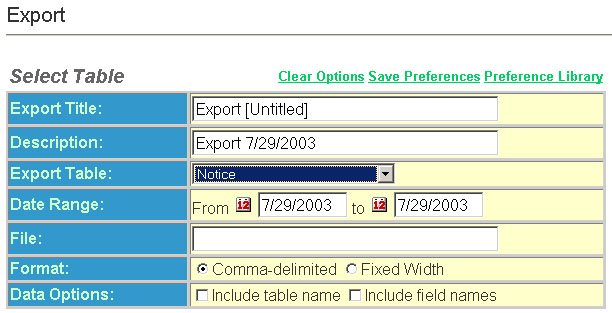
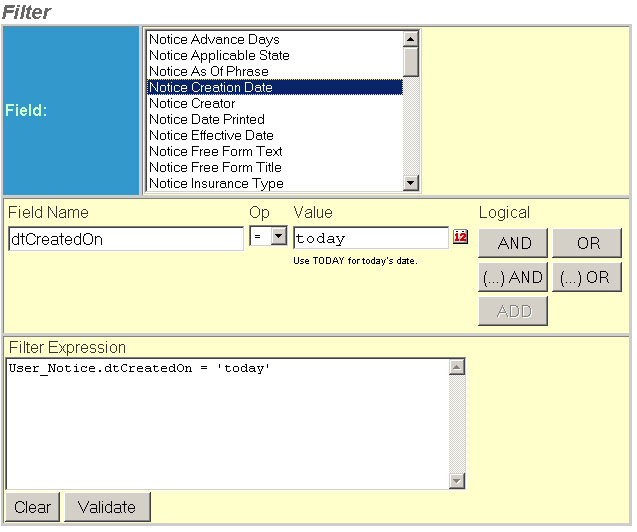
Date Range - From
and To Dates - These fields display the limiting date range for
the export and are only applicable to User Notice. To limit the
export of notices by generation date enter a beginning and ending date.
In order to do a notice export for notices
that were created today, you can do it one of two ways:
1. Either fill in the date range field with actual dates, or:
2. Create a preference, setting the date range very large(Example: 01/01/1999 to 01/01/2010).
In the Filter section, select the Date Created On option and in Value field, set the value to the 'today' keyword.
3. Save the preference for future reference.
Note: See Menu below or at the top of the page for
next export section.
| Menu Options | Select Table | Filter | Export Status | Notice Export |