| Menu Options | Select Table | Filter | Export Status | Notice Export |
Export - Run Schedule Task
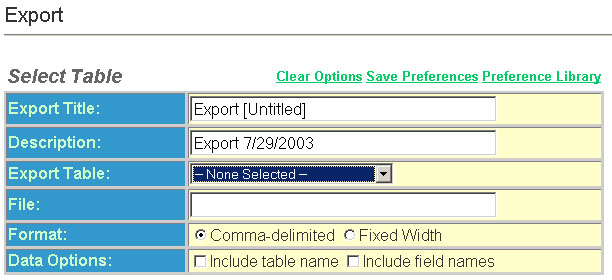
Select Table
The Select Table section of the Export page contains the following fields:
Export Title - This field displays the
Title of the Export.
Description - This field displays the task description. By default it contains the following: "Export (Today's Date)". ODEN® recommends that users change the description to one that enables them to easily identify the task.
Export Table - This field displays the
type of export to be performed. Select the Export table from the following
list of available options:
| Additional Interest | Exports information from the Additional Interest table. |
| Branch | Exports information from the Branch table. |
| Consumer Reporting Agency | Exports information from the Consumer Reporting Agency table. |
| Notice | Exports information about Notices. One record per notice event. |
| Noitce Copies | Exports infomation about individual notice copies. One record per notice recipient. Contains all information as the Notice export plus recipient specific information such as address. |
| Policy | Exports information from the Policy table. |
| Producer | Exports information from the Producer table. |
| Two Percent | Exports information from the User Policies Written table for 2% Rule. |
| Underwriter | Exports information from the Underwriter table. |
| User Notice | Exports information from the Notice table. Click here for more information on Notice Export. |
From and To Dates - These fields display the limiting date range for the export and are only applicable to User Notice. To limit the export of notices by generation date enter a beginning and ending date.
File - Enter the name of the export file to be created. The export file is saved to the Web server, and may be downloaded from the "Task Status" page. DO NOT specify a path for the file.
Format - This field defines the format
of export file.
| Comma-delimited | This option specifies that commas separate the fields in the export file. String values are contained in double quotes if they contain one or more commas. |
| Fixed Width | This option specifies that the field
values in the export file are the same width as the fields in the
native tables. Spaces right pad any difference between the data, and
field length. Note: For more information on field length, see the File Layout section of help. |
Data Options - This field defines the
format of the first two lines of the export file.
| Include table name | Indicates whether or not a table name is included on the first line of the export file. This option is useful if you plan to import this data into another group or PT server using the auto detect functionality. |
| Include field names | Indicates whether or not field names are included on either the first or second line of the file. |
Note: See Menu below or at the top of the page
for next export section.
| Menu Options | Select Table | Filter | Export Status | Notice Export |