Schedule Type
The Schedule Type section displays for Intranet customers only and is used for Reports, Import/Export Schedule Task, etc.
To schedule a task, select the schedule configuration options you desire and select the Begin Processing menu option. The application returns you to the Task Status page.
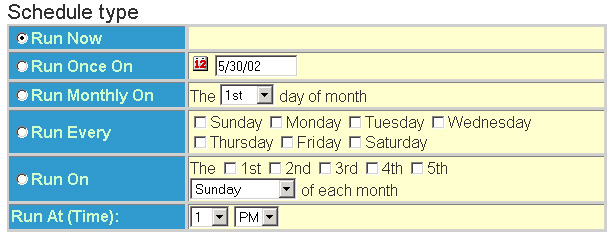
The Schedule Type section contains
the following fields:
Run Now - Executes the task immediately.
Run Once On - Schedules the task to execute one time on the day
and time specified in the Run At(Time) field.
Run Monthly On- Schedules the task to execute every month on the day and time specified in the Run At(Time) field.
Run Every - Schedules the task to execute repeatedly for each day of the week and time specified in the Run At(Time) field.
Run On - Schedules the task to execute on specific day(s) and week(s) of each month and time specified in the Run At(Time) field.
Run At (Time): - This
field defines the execution time for scheduled tasks.